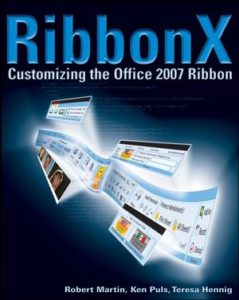I'm very pleased to be able to share a Chapter from my new book, RibbonX - Customizing the Office 2007 Ribbon.
This chapter discusses the comboBox and dropDown RibbonX elements in detail. From using Microsoft's built in elements to creating your own with XML and programming the callbacks with VBA, it displays how to work with them. As you'll see, we provide practical examples for working with the elements in Excel, Word and Access so that you can follow along.
You'll need a couple of things before you start working with this chapter:
- Create a RibbonX customization template in the CustomUI Editor.
- Download the example files for this chapter.
- Download the Chapter 7 PDF.
The chapter download includes the cover page, as well as the entire table of contents for the book, allowing you a detailed look at the other topics we cover.
If you're interested in seeing more examples of other elements, feel free to check out the Ribbon Examples on my blog or, of course, buy the book.
NOTE: If you are looking for all example files, you can find them on the RibbonX page here.