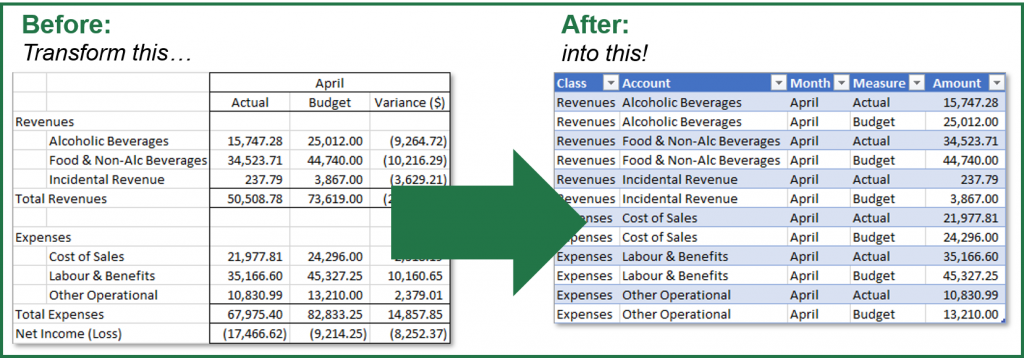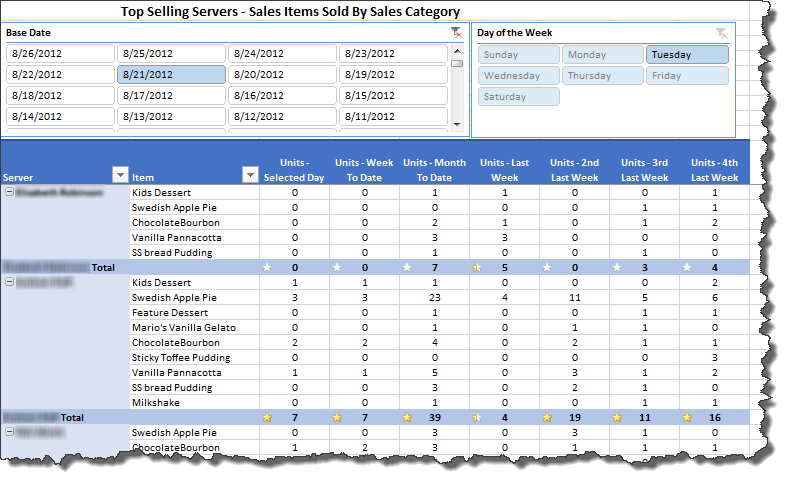Are you interested in learning how to clean and shape data with Power Query, as well as how to model it using Power Pivot? Don’t know which of these mysterious skills to tackle first? Want to learn about building BI in Excel where you create refreshable and maintainable solutions?
Good news: Ken Puls will be in Wellington, New Zealand on February 25-26, 2019 leading a live 2-day, hands-on session covering these essential skills!
What does Building BI in Excel cover?
In Day 1, you’ll learn how Power Query can clean up, reshape and combine your data with ease – no matter where it comes from. You can convert ASCII files into tables, combine multiple text files in one shot, and even un-pivot data. These techniques are not only simple, but an investment in the future! With Power Query’s robust feature set at your fingertips, and your prepared data, you can begin building BI in Excel using Power Pivot. The best part is that these dynamic business intelligence models are refreshable with a single click.
Day 2 focuses on Power Pivot, a technology that is revolutionizing the way that we look at data inside Microsoft Excel. Power Pivot allows you to link multiple tables together without a single VLOOKUP statement. It also enables you to pull data together from different tables, databases, the web, and other sources like never before. But this just scratches the surface! We'll also focus on proper dimensional modeling techniques and working with DAX formulas to report on your data the way you need to see it.
Who is this course for?
Building BI in Excel is for anyone who regularly spends hours gathering, cleaning and/or consolidating data in Excel. It's also valuable for anyone responsible for building and maintaining reports. Participants must have experience using PivotTables. Some exposure to Power Pivot and Power Query is not required but is a bonus.
Where do I sign up?
We are offering this course in conjunction with Auldhouse, a leading computer training company in New Zealand. Go to the Auldhouse site and use the following promo code EARLYBIRD20 to give yourself a 20% discount.
This will knock $300 NZ off the course, bringing it down to $1200. That’s $600 per day for pretty much the best introduction to both Power Query and Power Pivot that money can buy! Then use your new skills to free up 90% of your data-wrangling time, giving you time to negotiate a 20% pay increase*. Unbeatable ROI!
Don't miss out, the early bird discount is only available until January 31, 2019! Visit the Auldhouse site today for full details and registration.
*Numbers are indicative only, your mileage may vary. Heck, it may be way better than that!