I know it's been forever since I've blogged here, and I'm sorry to have to revive this with a rant, but…
I was writing an article up for how to customize the Office Ribbon in Excel 2010, and thought I'd build a custom Auditing Tab. Using the built in groups is REALLY easy, but there were commands there I didn't need. So I figured that I'd try to make some custom groups, insert the commands I wanted, and see how it worked. Even better, I know that you can now export the customizations, so I could even share them!
To build a custom Ribbon tab:
- Right click the Ribbon and choose "Customize Ribbon", or go to Fileà Excel Optionsà Customize Ribbon.
- Click New Tab
- Select the tab and choose Rename
- Go to the "Choose commands from" dropdown and choose Main Tabs
- Find the groups you like, select them and click the Add>> button
To add a new group to a tab, first select the tab then:
- Click New Group
- Select the group and choose Rename
- Drill down to the commands you like (left window), select them and click the Add>> button
Overall it's not too complicated really.
So here's the setup I did for my Auditing Tab… (I shrunk it so that you only see stuff pertaining to that tab):
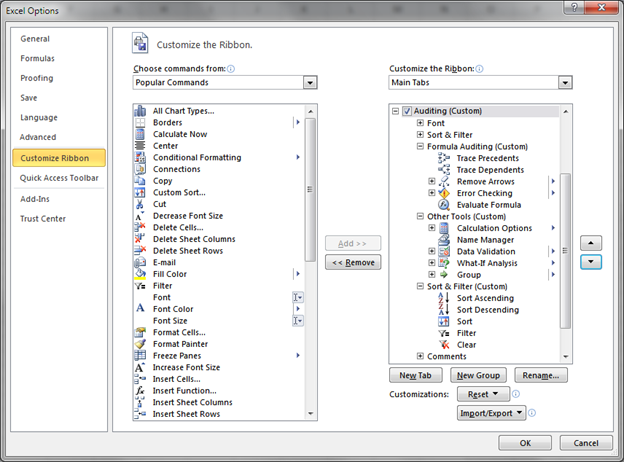
As you can see, I created custom Formula Auditing, Other Tools and Sort & Filter groups. (I don't know why I use the default Sort & Filter as well a custom one, but there you have it. At any rate, it doesn't change this… the tab looks like crap!
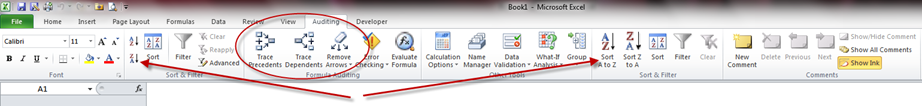
The icons for Trace Precedents, Trace Dependents and Remove Arrows are all large and very blocky looking. Same with the Sort buttons on the custom group. Why is it that they are shown nice and small on the built in group, but not the custom one? And isn't it interesting how Microsoft broke the 1 or 3 to a row rule with the Sort group? Makes it very obvious here!
If you want the customization file to try this yourself, click here.
Personally, I'm happy enough with the way the built-in groups work, but I think there should have been a bit more control on the sizing of the icons here. It seems that the need for my book (RibbonX – Customizing the Office 2007 Ribbon) isn't dead yet, but honestly, it should be!


6 thoughts on “Built in Ribbon Customizations in Office 2010”
Since my employer is still grinding through the global rollout of Office 2007 and 2010 won't probably appear on the IT radar until after the next Olympics, I'm still waiting to use the book in "anger" for the first time. It's been sitting on my desk, ready to go for over a year now, waiting for the make-our-addins-ribbon-friendly project to reach the top of the queue. Maybe this year...
You're better off coding your own custom tabs anyway. You'll lose your manual customizations whenever the xlb file gets corrupted. in this sense, 2007 is perfectly backwards compatible.
I was under the impression that by exporting your customization file that you could reload it if the xlsb got corrupted though... no?
Good question. I've never tried exporting these customizations. I wonder how robust that is....
Right click on custom group name in the customize ribbon ui and select "hide command labels" option. This should make buttons in custom ribbons groups small and nice.
Checkout more here: http://chandoo.org/wp/2010/05/20/make-new-ribbons-in-excel/
Okay, plainly I need to slow down when I'm reading blog posts...
Thanks Chandoo!