I found this by accident...
I still work between Excel 2007 and Excel 2003 depending on the tasks I'm doing. Reason being is that I find some things easier to navigate, and also have tools built in 2003 that I haven't had the chance yet to migrate to 2007. (Yes, this from the guy who wrote the book on the Ribbon!)
So the other day I went to use one of my files in 2003 that I'd previously used in 2007. Upon going to modify a style, I found out that I had a TON of styles in 2003 that I never created.
(If you don't know what Styles are, or how to use them, see here.)
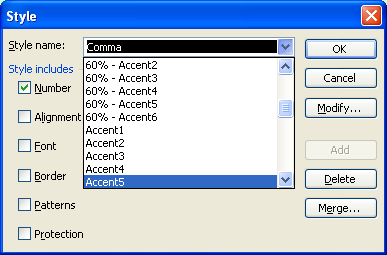
So it turns out that if you open a 2003 workbook in 2007 and save it, all of the 2007 styles are automatically merged into the file. Open it again in 2003, and you've got them all in the list.
I haven't actually tried using any of the 2007 styles in the 2003 workbook, so can't speak to how well they translate. (I don't really use the built in styles much.)


One thought on “Excel Inter-Version Styles Quirk”
This works on Excel 2000, and I actually like some of the styles that they have set up. I went through almost all of them to look at the results.
That was a good find Ken, thanks for sharing