Now this is kind of cool...
In Excel 2003, when you opened the brackets on a formula, it would launch a little help feature as shown below:
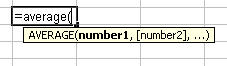
In Excel 2007, they go one step further. As soon as you hit the = sign, it starts using Intellisense to figure out which formula you might be after, displaying a list that narrows down as you type. What I find really cool is that this works for UDF's as well as native formulas.
To demonstrate, I added the following code to a standard module...
[vb]Public Function ContainsFormula(ByVal rng As Range) As Boolean
ContainsFormula = rng.HasFormula
End Function[/vb]
... and then went to the UI to enter the formula. Check out the Intellisense!
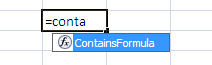
Now, while it still shows the arguments for native formulas as it did in 2003, it doesn't show the arguments required for a UDF, which is a shame. Still though, it is kind of cool. 🙂

