Okay, it's a simple application. Really simple.
I wrote this as an easy project to break into VB.NET. I'm actually feeling pretty good about it though, as it took me a couple of hours to code a working game, never really having done a lot in VB.NET before. (Most of that time was futzing around with the syntax.)
Based on my tests it even installs in Windows XP and Windows Vista without a hitch too. I was pretty surprised, as I've heard horror stories about deployment, but I think those might have been related more to VSTO.
At any rate, here's a picture of just how complex this is:
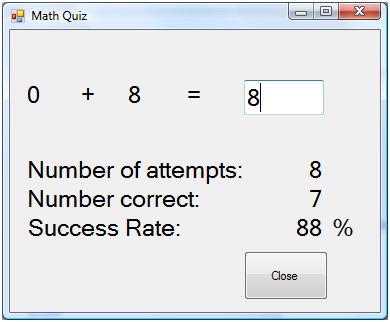
It generates a random equation which can be addition or subtraction. And it tracks the player's stats for the current session only. It was designed for a 6 year old to play, and so far the testing has been positive… although it needs some kind of excitement factor as after about 20 questions it loses its luster.
It does require the .NET 3.5 SP1 framework to be installed. That takes forever compared to the install of this little thing.
At any rate, if you want to try it out, you can download it here:Â mathgame.zip.


7 thoughts on “My first VB.NET application”
Congrats. So I only need a 35MB download to run it? 🙂
As for excitement, you need Solitaire like fireworks for correct answers.
LOL!
Hmm... fireworks... that would be interesting...
Nice work Ken!
Welcome to the .NET club. 🙂
Deployment of a straight .NET application is really simple, as you found. I don't have VSTO experience, but VSTO deployment used to be very complicated, and may still be, I don't know. I'm hoping it is not to bad by the time I am ready to use it.
In between can be deploying an add-in for an MS Office app like Excel. It's not generally too bad, but your add-in is .NET, but has to be exposed to, and registered for, COM. This is normally handled by the Setup Project for you, but complex cases can require some manual tweaking and some headaches until you know what you are doing.
By the way, why didn't you install into the Program Files directory? It looks like you installed into a temporary folder, I guess? (Actually I don't even know how you did that... how did you do that?)
Anyway, a great first foray into .NET, Ken. Very cool...
Mike
The same thing happened with my .NET Bingo number generator. Small program, but turns into a big download if you don't have 3.5 SP1.
FYI the full .NET 3.5 SP1 package is around 250 MB, but I assume that is if you didn't have .NET on your computer at all.
Mike,
LOL! I had a hard time figuring out where the completed build went. I didn't realize that there was a bin\release folder that takes the completed version. I'll have to re-compile it and upload it later.
So, to answer your question, I did it by accident. To mess yours up too, you'd go into the Project properties --> Publish tab, and set your directory. I just happened to set it to something within my documents folder. Doh!
ROFL, Ken. You code like a Canadian checking the boards. 😀
Ok, j/k, I had never even seen the Project Properties > Publish tab before. Very cool, thanks for pointing that out. I'll have to try to play with that some time.
If things get more complicated, you might have to add a Setup Project to your solution. But I'm going to try your Project Properties approach at some point, it looks like it's great for handling a basic install.
Hi Ken,
I think you will find writing code in .NET really cool, its a great IDE, and the framework is very powerful.
As for deployment, well, don't count your chickens just yet! MS have made a huge effort to make it smoother, but it's still a PITA, - when we are talking COM/.Net interop. VSTO is much better than it was.