I thought I actually posted about this some time back, but I don't see it. It's driven me nuts before, and is doing it again.
I have to print out our massive financial model for a meeting tomorrow. It's almost 120 pages, and is laid out in a mix of colour and black and white, landscape and portrait settings.
The first time I ever saw this I was floored, as I thought Excel was turning each page just to drive me nuts. As it happens, it's a little more predictable (although no less annoying.)
When I print my model, here's the output of the pages:
Colour Pages (Landscape):
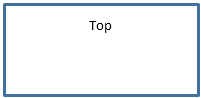
Colour Pages (Portrait):
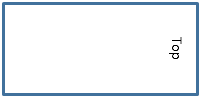
Okay, so no biggie. I'd rather have the top of the colour landscape pages on the left so I didn't need to turn them before putting in a left hand binding, but at least it's consistent. At least, it is until I start mixing in some non-colour worksheets:
Black & White (Landscape):
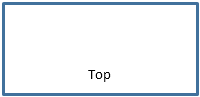
Rotated 180 degrees from the colour worksheet! What the heck is that about? (Yes, Top should be written the other way up, I just wanted this to be easy to read.)
Black & White (Portrait):
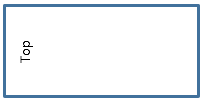
Seriously? 180 degree rotation from colour again?
Run that out for a bit…
So now picture that you've got 120 pages, mixed colour and black and white, mixed landscape and portrait. I need to bind at the left, and want the top of the pages to be consistently like the colour landscape and portrait black and white, so the I can bind them on the left side. I'm going dizzy trying to sort this out!
There's no setting to change this that I can find, so it's a process of going through each pile of paper, one sheet at a time, to make sure none get missed. What a waste of time!
I'm not sure if this is a printer thing, or an Excel thing. It did it in Excel 2010, and is doing it in 2013.
I'm curious, if you have a colour printer, do you see similar effects?


2 thoughts on “My Workbook Got Stuck in a Cyclone!”
I don't know about this particular issue, but I've address similar ones by first saving as a PDF. Then use PDF authoring software to orient the pages and add page numbers. It is still an extra step, but it makes it a bit more manageable.
Still seems like an unreasonable step though, doesn't it? I'm not saying Excel should necessarily get the orientation correct to the way I want to see it (although that would be nice), but it should at least be consistent. To me, if you need to run your output through another program to fix it, that should be considered a failure.