One of the big tools missing from my coding arsenal has been a place to store code that I've written. Jon Peltier claims that one of his most important tools for developing is Google, and I can't argue with that. One funny thing that has happened to me, though, is having Googled for how to do something, and the first hit was a KB entry at vbaexpress.com that I wrote! I didn't even remember writing it actually...
At any rate, the reason I use Google many times is that it's quicker than trying to remember which file I used when I wrote something cool, and dig the file out. I've long felt that it would be nice to have some place to store all of my code, but:
- I'm not a fan of using the Personal.xls workbook to that end. I wanted something that I could share across a network.
- I didn't want to create an add-in, as I don't really need a huge workbook full of code loading every time if I don't need it. Talk about wasting resources.
In discussions with some friends, (Bob Phillips being one,) the concept of code libraries were discussed, but nothing was readily available. Until now...
Over the past few months, my friend Dennis Wallentin (aka XL-Dennis) has been building a new add-in called the Net Co Library, and early this week it was release to the public.
Net Co Library is a database system that snaps into the VBE, allowing you to store those key procedures for when you need them again. You can store code snippets, procedures, modules and even SQL queries within the database. Within those categories, you can create subcategories to organize your collected code samples. You can even make notes that are stored with the procedures, and you can search any of these fields for keywords. Here's a picture of the main Code Library UI:
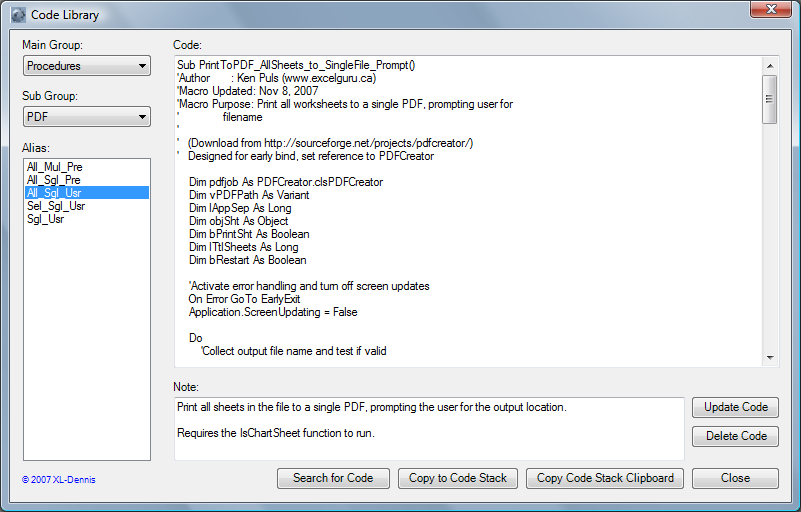
As Dennis explains on his blog, the name of the add-in is NET, for the .NET language it is programmed in, Co for either Code or Connection, both of which is stores, and hopefully you can figure out the library part on your own. 🙂
On of the things that I really like about this is, because it stores its data in a database, I can access it from multiple locations at the same time. To put it another way, consider the environment I run my systems in:
I run a Vista OS on my laptop and installed the Net Co Library. I also have VMWare, and run my work PC (a Windows XP guest) as well as all my testing environments in VMWare images. Within those images, I can map a network drive back to a shared folder on the host, which happens to hold the Net Co Library database. With this setup, I can then use the same database between all instances. In fact, I can even access the database on the guest while it's open on the host or vice versa It's just an mdb database, after all, which supports multiple users.
Overall, I'm really thrilled with this Add-in, and it's already become one of the "essential" add-ins that I will install on every system, along with MZ Tools and SmartIndenter. If you do any amount of coding, you owe it to yourself to check it out.


One thought on “New Tool for Excel Users”
"One funny thing that has happened to me, though, is having Googled for how to do something, and the first hit was a KB entry at vbaexpress.com that I wrote!"
This happens to me on occasion. Once I was thinking that I should write a web page on a certain topic. I Googled it to see what else was out there, and found a page I wrote six months earlier.
Soon I'll be able to hide my own Easter eggs!