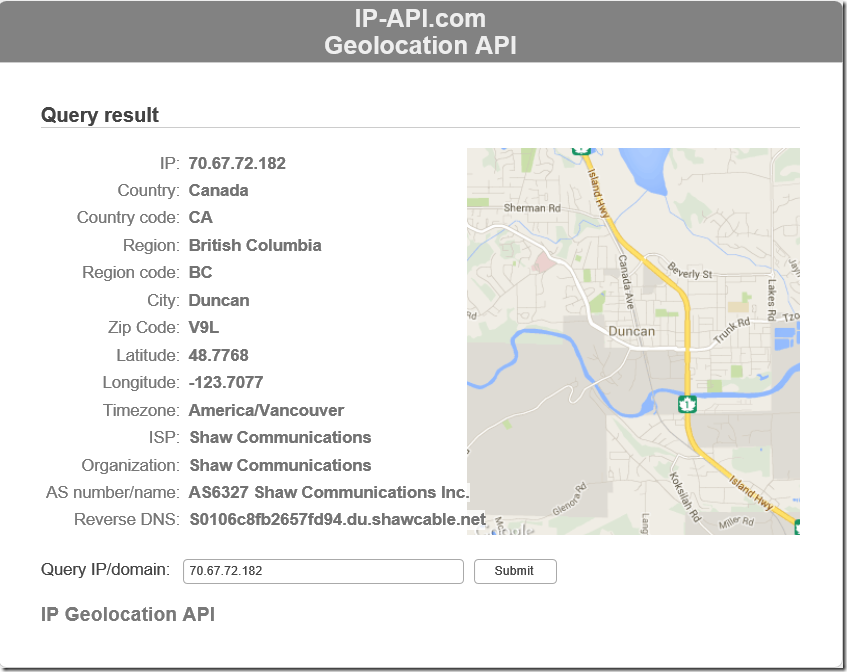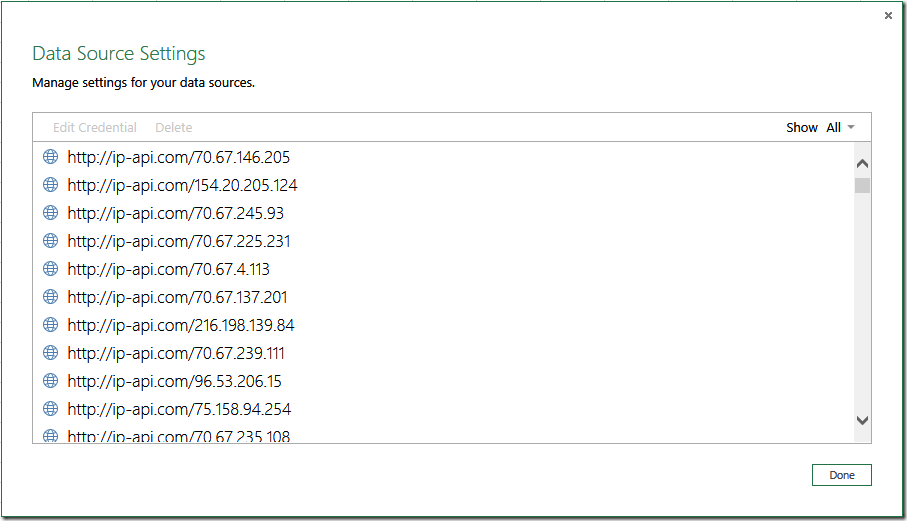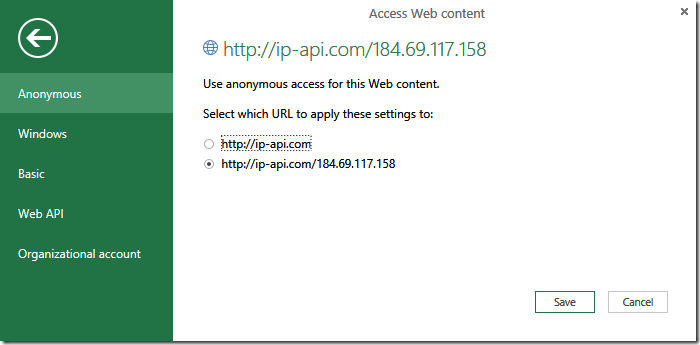After my last post on Power Query Security Woes, Ehren – a developer on the Power Query team – sent me a message on Twitter about it. I will blog about that later, after I’ve had a chance to test it out, but before I did, I thought I’d go and clean up some PQ stuff that I messed up.
A little history…
A while back I got the bright idea to pull down our web leads (at my day job). I then though, “Hey, wouldn’t it be cool if I could plot all of them on Power Map?” Sure it would. But all I had was their IP address. “No problem!”, I figured, “I’ll just use Power Query to feed out the IP to a web service and return a function to turn it into a real address!”
Success!
I cooked up a little script fed the IP to http://ip-api.com, which did exactly that. Here’s a sample from a random address:
I actually tried several services before I settled on this one, but ultimately it seemed to generate the most accurate results. Perfect, so I let the script fly, and it was awesome!
Success turns to failure…
Except… somewhere during my batch of 3,500 addresses it stopped working. And when I went back to the site, I found out that I’d been blocked. Ooops. Apparently if you send over a certain threshold of queries in a certain amount of time you’re not a good person. (That’s why I’m not sharing the script.) Sorry about that ip-api.com, I promise I’ll be good in future!
… and creates a mess in the process…
At any rate, the issue I then ran into is that I ended up with an entry for each URL in my Data Source Settings. I was a while back, so I don’t remember if it happened by default, or if it happened because I was learning and just clicked the wrong thing. End result is that I have an entry in my list for each IP I queried.
Since I’m going to be a good boy and not steamroll their site any more, I kind of want to clean them up. No problem, right? Click on the first address on screen, hold down SHIFT and click on the last address on screen and… huh? I’ve only got the last address? Okay, let’s try with CTRL… click, click.. ARGH!!
… and the mess turns into major frustration!
This interface only allows you to select one item at a time? Really? So to delete my 200 entries I have to click the line item, click Delete (at the top), click “Yes I’m sure” and then move on to the next one. Ouch. I see a lot of wasted time in my future if I really want to clean up now. 🙁
The missing feature(s)
Power Query team, (if you’re still listening,) please give us the ability to multi-select in this dialog, and multi-delete items. We need to be able to clean up, as we’re all human and make mistakes as we go along. This feels like a severe punishment right now!
In addition, while I’m here, why isn’t there an “Add” button in this interface? When I go to edit one of these addresses, I see the following:
I’m guessing that if I’d just set that to the root at the beginning, I wouldn’t have an entry for every IP in that query. Man! If only I’d been able to declare this up front and realized that this was an option! Yet there is no way to do this from a simple UI. Instead, I (believe) I have to:
- Create a query to one page at the domain
- Set it’s security level as I pull data
- Save the query
- Go back to this interface and edit the anonymous access
Life would be SO much easier if I just had the ability to go into this UI and create my favourite and most used sites. (And bonus points if I could push them out to users through group policy like I can with Office Trusted Locations!)
Okay, enough for now. I’ll be back later once I’ve tested Ehren’s suggestion. 🙂