This drives me nuts...
Background Information
My work computer has 4 physical drives in it:
- A:\ is one of those old and useless 3 1/2 inch "floppy" drives
- C:\ is an actual hard disk
- D:\ is a DVD burner
- E:\ is a DVD drive
My next drives are F, G, H, J, K, L, O, P, T, Y and Z. They are all network drives assigned by our Novell.
Now, this seems all good and dandy, until you plug in a USB drive. One would think that it would automatically assign the drive to B:\ and be done with it. Sadly that is not the case.
For whatever reason, USB drives by default seem to assign themselves to the first available drive after the hard disk. Fine, I can deal with that. The USB drive will be assigned to drive I:\, right? Wrong!
Novell reserves all drives after its "starting" drive. This pretty much means that when I plug in my USB stick, any required installation kicks off, and that's as far as it gets. (This goes for cameras, MP3 players and all other USB devices, so far as I know.) Now sure, I could change my Novell settings to start handing out drive letters at G:\, but let's not forget that my users have been using the network starting with F:\ since before I got here in 1999. There are applications coded to these paths, so that would break it.
So now what? Here I am with my USB stick active, but no drive actually mapped to it. Well, we actually have two methods to recognize the drive so that we can access it.
Temporarily Gaining Access to a USB drive
This is actually pretty easy; just right click the F:\ drive and Disconnect it. This will result in the immediate mapping of drive F:\ to the USB stick. This is all good except for two things:
- If you need to save a file from the USB drive to your F:\ drive, you'll need to copy it somewhere else first.
- Once you've finished with the USB stick you'll need to remove it and re-map the drive. The easiest way to do this for most non-savvy computer users is to just log off and log on again.
Permanently Mapping a USB Drive to a Specific Drive Letter
This is a little more work than granting temporary access, but gives a better, more permanent solution. Here's the steps:
- Plug in the USB drive
- Right click My Computer and choose Manage
- Find Disk Management on the left side of the screen and click on it
- Find the disk that has the correct capacity. If you are using a computer with one hard drive, it will probably be marked "Disk 1" as "Disk 0" is your primary hard drive. (For this example I'm going to use a really small, 256 MB USB thumbdrive.)
- Right click the drive, as shown below, and choose "Change Drive Letter and Paths"
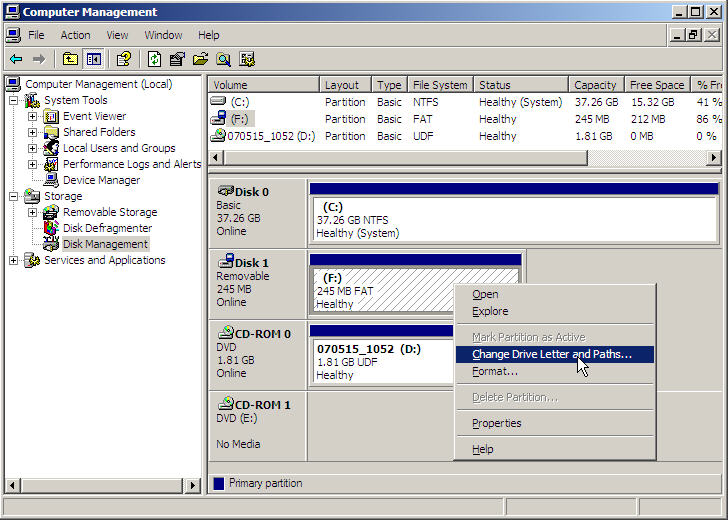
- Next you'll want to click Change
- In the drop-down box to the right of the next screen, choose the drive letter for an available drive. Keep in mind that you can actually choose a reserved (yet not active) network drive here as well!
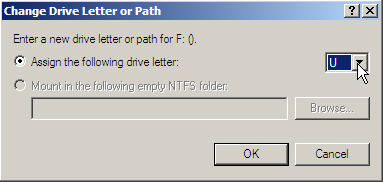
- When you've chosen an appropriate drive letter, say OK and Yes when given the warning about changing drive letters.
- From this point forward, plugging this USB drive in will map it directly to the drive you've chosen.
Conclusion
Now, this is all well and good that we can assign a constant letter to our USB drives, and there very well will be situations where this is specifically necessary. I would argue however, that we should not need to do this just to get access to our drive if we are using a Novell network. Since most hard drives start at C:\, and most computers seem to have A:\ or B:\ free, why doesn't the first available drive letter get mapped? Okay, granted this is probably not an issue for users who are not using a Novell network, but still. This does seem kind of ridiculous to me.


7 thoughts on “Setting a USB Drive to a Constant Drive Letter”
Why not change it to your B drive in disk management so it just loads there everytime? Or get a drive letter manager?
Hey Matt,
Actually, I probably should have said this too...
I have a 4 port USB hub on my desktop as I have more than one USB drive. I have done exactly that with the one that I use most frequently; it is mapped to B:\. My other ones, (usually used for holding very specific installation files on a temp basis,) is mapped to U:\ so that I can access them both at the same time.
For reference, setting this drive to U:\ will load every time, superseding Novell's reserved slot.
🙂
hey, heres a question why is the main drive called C?
Thanks, was looking for exactly this and found it in google 🙂
Hi Godsmurf! I'm glad you found something helpful here. 🙂
Ross, I'm not sure. I remember one of my buddies, way back when, who had a really cool IBM AT that actually had 2 x 5.25" floppies. One for the OS, and one for games. I always figured that the hard drive lettering was some arbitrary decision that traced back to when hard drives first came standard in a PC, assuming also that many PC's had moved to that dual floppy system. Could be totally out to lunch on that though. ;).
Had same problem. I dare to blame MS for deliberatly doing that. Novell is MS worst enemy...
Thanks, worked great!
Mapped the drive to P and my problems (which were totally different than above) are solved.
Now all the notebooks running my code back themselves up every night at 11:59 on the thumb drive =)
Perfect!
(should take about 1.2 million years to fill up the 32G thumb drive too. That should be long enough. . .)
-Patrick