I love this! If you're running Outlook 2010 and Exchange 2010, you can set up your out of office replies any time during the day, and schedule them to take effect for a certain period. I wish I could do this with my phone… that way I could set it up when I think about it, and then forget about it. Currently I have to set a reminder to change my greeting just before I leave for the day… something that I've forgotten in the past due to the inevitable last minute chaos that always erupts just before you're planning to go away for a week!
At any rate, back to Outlook, here's how:
- Go to the File menu and click Automatic Replies
- Check the radio button to send automatic replies
-
Check the checkbox to only send during the time range
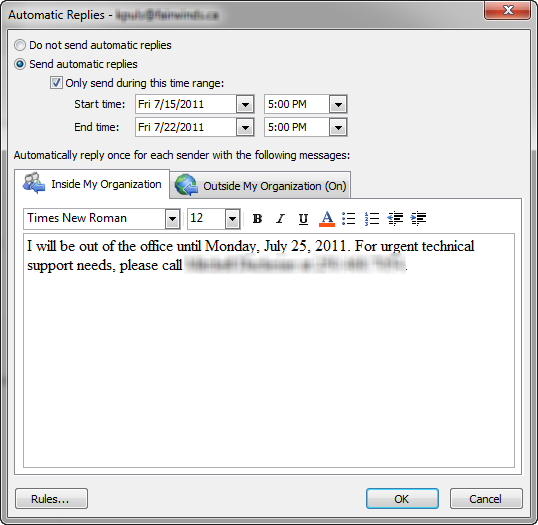
I set mine up to take effect 5:00 on the day I'm leaving until 5:00 of the business day before I'm back. Just click OK and you're done! No need to worry about remembering to do it just AFTER you shut your computer down.
In addition, you can also set up a different message for those outside the organization… (What you're seeing above is the message to anyone inside my company.0 Click the "Outside My Organization" button and set up your message there. (Notice you can also opt not to respond to anyone externally.)
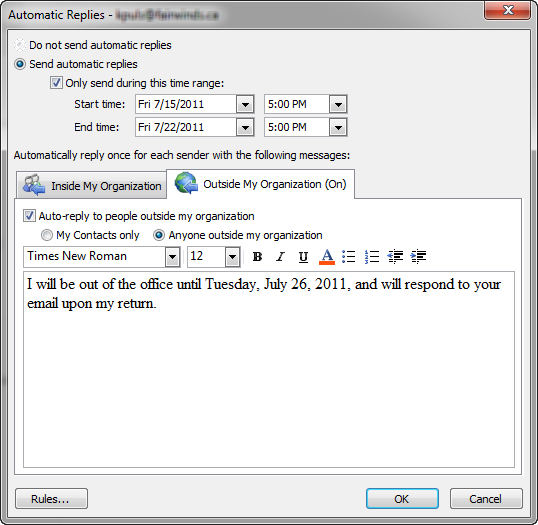
You might notice that I also dragged my return by a day for those outside the organization in this case. Gives me a bit of time to catch up on the internal stuff first.
This is pretty cool stuff, and a major improvement over earlier versions. I think it would be great if I could control the time range for external messages separately as well, but hey, I can live with this for now. J


10 thoughts on “Setting up Out Of Office replies on Outlook 2010”
A workaround in previous version is to write code that sets up a task reminder for the start time. When the reminder fires, hook the event and set up your out of office programmatically. Of course, you'll need a second task reminder for the end time so you can turn off OOO.
Hi JP,
The only issue there is that Outlook would have to be running... so if it wasn't, for whatever reason, you might have build a false sense of security.
Regardless, if you don't have the full blown Exchange 2010 install, it could be pretty useful. I don't suppose you have an article on your site for that, do you?
It works in Outlook 2007 too. (No idea which version of Exchange my employer is running.) I use it quite a bit, actually, and now never have to remember to turn my Out of Office off 🙂
I know it didn't work with Outlook 2007 on Exchange 2003. You must be on something newer. 🙂
It works with Outlook 2007 on Exchange 2008.
The Exchange server sends out the message (that's how each unique recipient only gets one OOO message), so Outlook doesn't need to be open.
I don't have the workaround code written, but since I brought it up I suppose now I have to write it.
Maybe I should be more specific. You would set up the second reminder for just before you get back. When you come back, start Outlook and the reminder should appear almost immediately, which should turn off your Out of Office (assuming you've also installed the as-yet-unwritten VBA code). Not pretty, but it works.
Excellent. Thank you. Working like a Gem.
Is there anyway to fire the out of office everytime an email is received? Not just once to each sender?
Lisa, not that I'm aware of. I believe the software was specifically set up to send only one reply to avoid issues with OOO duels between two servers. I.e. One sends an OOO reply to two. Two sends and OOO to one. One sends... could lead to server crash as both keep emailing each other.