A while ago I started transitioning from VBA to VB.NET again, attempting to build a tool to manipulate the new Power Pivot components in Excel 2013. While I was able to get part way to a working solution using Visual Studio 2012 and VSTO, I ran into two key issues:
1. VSTO seems to be “bit” specific, meaning that I would need to keep one version of the solution for 32 bit versions of Office, and another for 64 bit versions, and
2. While I could run my code, the Power Pivot engine would crash on me unless I opened Power Pivot BEFORE I ran any of my code.
Both of these issues were rather severe to me, as I didn’t want to maintain multiple versions of the same code, nor could I release something and expect users to open Power Pivot before running my project. A friend of mine suggested I try Add-in Express to deal with these issues.
In the spirit of full disclosure, I contacted them and asked if they had a trial version. They don’t, but offered to let me trial it if I’d blog on my experiences. I agreed to do that, and what follows is my honest observations of the software.
I do want to preface that, like my friend Rob Collie, I am not a “Read the manual” kind of guy. Ironic, since I write a lot of material, but I take the approach of diving in, and hitting Bing for a quick pointer when I get stuck. It usually causes me a lot of pain, but I tend to learn better that way.
So, here’s how it all came together for me…
When you install Add-in Express, you get a new set of templates. I started my project by creating a new ADX COM Add-in targeting the .NET Framework 2.0. (For those not in the know, in order to target Excel 2010 with VSTO, you need to use .NET 4.0 and Excel 2013 is .NET 4.5. So .NET 2.0 is way too early a framework to have ever even heard of Power Pivot!)
From there you pretty much follow the prompts through the setup. I called it “Connect”, I set the minimum supported version to Office 2010 (since PowerPivot didn’t exist in 2007), I chose a Visual Basic Project, I selected Excel, and I left the rest of the settings at their defaults. Pretty easy, that part.
Once I had a project to work with, I created a new VB Module, just like normal, and built the code I would need to refresh my PowerPivot model and all the PivotTables. (Be aware that, for simplicity of the post, this is 2013 specific code, and will not work with Excel 2010.)
The key piece in this is making sure the xlApp declaration is correct, as you need to refer to the AddinModule portion in order to bind it to Add-in Express’s handlers, instead of just binding to the Interop.Excel objects. That change is what makes Add-in Express work:
[vb]Imports Excel = Microsoft.Office.Interop.Excel
Module Module1
Public xlApp = Connect.AddinModule.CurrentInstance.ExcelApp
Public Sub RefreshPowerPivotTables()
Dim xlWorkbook As Excel.Workbook = xlApp.ActiveWorkbook
Dim ws As Excel.Worksheet
Dim pvt As Excel.PivotTable
'Attempt to connect
Try
xlWorkbook.Connections("ThisWorkbookDataModel").Refresh()
Catch ex As Exception
'Data connection could not be refreshed.
MsgBox("Sorry, but I could not refresh the model! Are you sure this workbook has one?")
Exit Sub
End Try
'Refresh all PivotTables
For Each ws In xlWorkbook.Worksheets
For Each pvt In ws.PivotTables
With pvt
.PivotCache.Refresh()
.RefreshTable()
End With
Next
Next
End Sub
End Module[/vb]
So far so good. Now I needed a user interface.
To be fair, it took me a bit to figure this one out. Once I finally realized that you need to open the “AddinModule.vb” portion in the solution explorer, then add a Ribbon tab to the canvas, then things got easier.
Despite reading very little documentation, with a little help from the blogs and articles on the Add-in Express site when I did get stuck, I was very quickly able to build a simple UI. There’s a good article on doing this here, which I wish I’d read earlier in the process.
As I say, it’s a really simple UI: a tab called “Model”, a single group, and a button with an image on it.
One criticism I do have is that it would be nice to be able to link the buttons and other controls to their callbacks inside the visual designer. As is, it’s a bit clunky, as you have to select the designer, then choose the other controls in the properties window. It’s not totally intuitive, but once you know where to look (read the article linked to above), it is workable.
My callback code for my button (which I didn’t bother renaming) is as follows:
[vb]Private Sub AdxRibbonButton1_OnClick(sender As Object, control As IRibbonControl, pressed As Boolean) Handles AdxRibbonButton1.OnClick Call RefreshPowerPivotTables() End Sub[/vb]
And with that done, it came time to debug. Again, fairly straight forward:
- Build -> Build the project
- Build -> Register ADX project
- Make sure Excel is closed
- Start the debugging engine
My “Model” tab showed up, with the command I’d built, as shown below:
And with a single click (and a bit of a wait since Power Pivot is so slow), my Power Pivot data was refreshed, and the PivotTable updated to reflect the changes I made in my database. Notice the new customer and the new sales transactions for 8/1/2013:
But the best part is this:
- The solution is deployable to both 32 bit and 64 bit Office platforms, and
- I can open my Power Pivot project even if I run my code first, and it doesn’t crash.
I can honestly say that I fought that Power Pivot crash issue for about 2 months with VSTO, and I was really worried that it was going to kill my project completely. No amount of searching would turn up a fix, and other help calls didn’t yield any gold either; where they were answered, it was with a “don’t know” answer. Add-in Express has actually made this goal achievable.
I’ll also tell you that, while refreshing Power Pivot isn’t the focus on my full project, I have been able to use Add-in Express to successfully target and manipulate Power Pivot in both 32 and 64 bit versions of both Excel 2010 and 2013. I.e. multi version deployment with one code base. Pretty damn awesome.
I should also mention that their support has been phenomenal as well. Not only have they answered my emails, but I even ended up on a call with one of their lead people to examine why I didn’t seem able to use the debugging tools at first (a blog post for another day). 30 minutes, problem solved, and I’m good to go. Again, pretty damn awesome.
Readers of this blog will know that I don’t endorse very many products at all. Sure, I use Google Adwords and stuff, but I don’t write too many blog posts talking about how awesome a product is. Here’s my word on Add-in Express:
I’m sold. This product has been a life saver, and I won’t develop using VSTO.

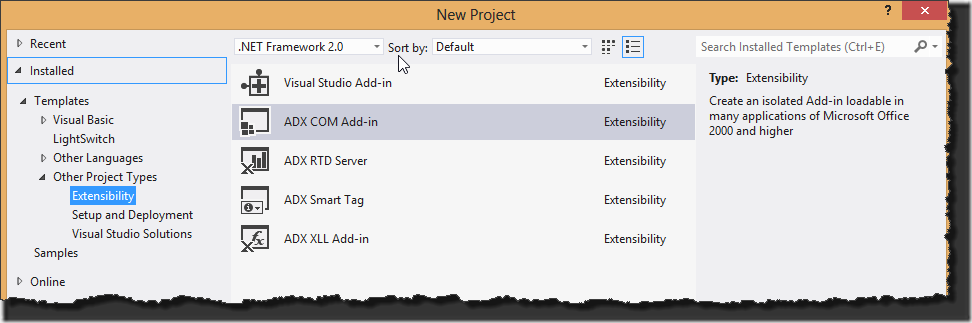
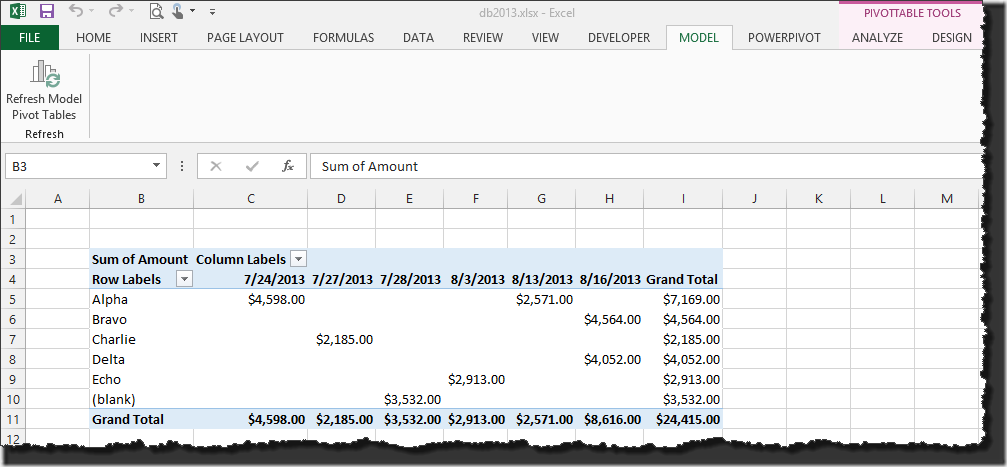
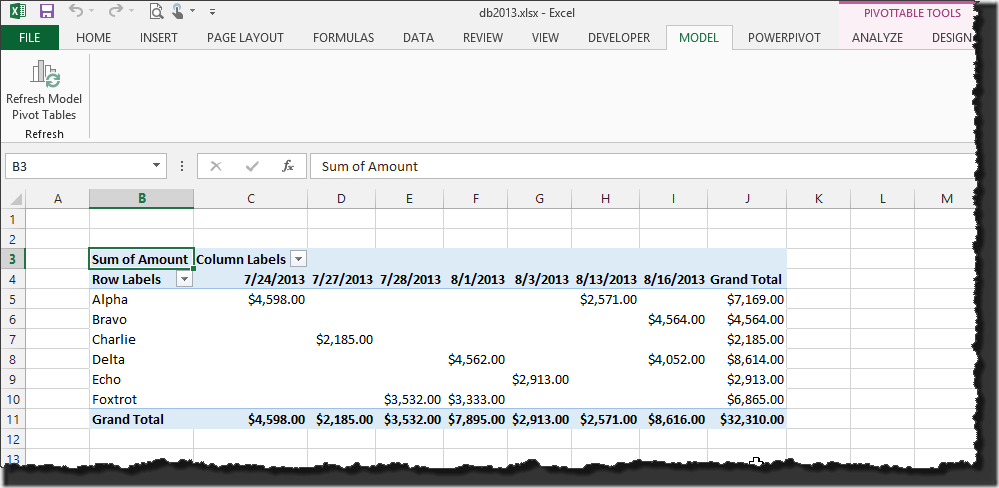

12 thoughts on “A Review of Add-in Express”
You can refresh a Powerpivot via VBA
http://blog.gobansaor.com/2011/09/01/automating-powerpivot-refresh-operation-from-vba-the-code/
Hey Sam,
For sure you can. For reference though, this was just a very short example of how to do it for Excel 2013 using VB.NET. Even with the project I'm working on, (I'm not trying to replicate refresh capabilities,) I could write the entire thing in VBA, but this isn't about what language can be used.
What we can't do with VBA is properly protect the IP in the projects we build, but with VB.NET we can. That's my end game here. 😉
Great article Ken.
I have been using ADX for almost 2 years and I love it. If anything, the price is too steep if you program not for profit.
Kirill
Hey Kirill,
I hear you, but then whether we develop for fun or profit isn't really their issue. I can understand a software developer's need to pay the bills. I wish there was a "free trial" option though, that would be cool, as it would let you demo and work with it to see if it fit your needs, and that would theoretically hook you in anyway.
Overall, I'd say that based on my experiences, the price for developing a commercial product is certainly worth it. 🙂
>>What we can’t do with VBA is properly protect the IP in the projects we build, but with VB.NET we can. That’s my end game here. 😉
How are you going to do that Ken, .Net is very easy to "decompile"
Hey Ross,
My intent was to use a third party tool to do obfuscate the project. I'm also planning on working with someone else to see what else I can do with it.
I bought Add In Express on the basis of this review in particular how to overcome the failure of VTSO to programmatically interop with an uninitialized Power Pivot model. This works as advertised, if all you need is .NET Framework 2.0 support.
This article made a calculated choice to emphasize "targeting the .NET Framework 2" to avoid the fact that the exact same use case FAILS (interop with an uninitialized Power Pivot model) via Add In Express for newer .NET Frameworks (4.0, 4.5, 4.5.x).
Mark, I think the "calculated choice" comment makes this post sound a bit nefarious. The reality here is that I was working to get a solution working for PowerPivot, which it did, and I've been able to do everything I needed with the 2.0 Framework. Having more experience with .NET today, I understand what you're saying about the 4.0 + solutions, but I honestly don't know that I've ever written anything to date that would require them. I apologize if you felt misled by this, it certainly wasn't my intent, and I think it shows on my blog that I'm pretty careful to call out issues in software where I know they exist.
There is a free trial available via their one distributor, Component Source:
https://www.componentsource.com/product/add-in-express-net-office
I have evaluated it and we are considering using it for an Outlook Add-In project where we have run into some problems that don't have easy answers, but Add-In Express has those problems solved already.
Cool stuff Kelly. I will say that this is one of those add-ins that is worth the money.
Hi Ken, in case you're interested, I've also written a review of Add-in Express:
http://www.bernardvukas.com/add-in-express-for-office-and-net-review/
Thanks Bernard!