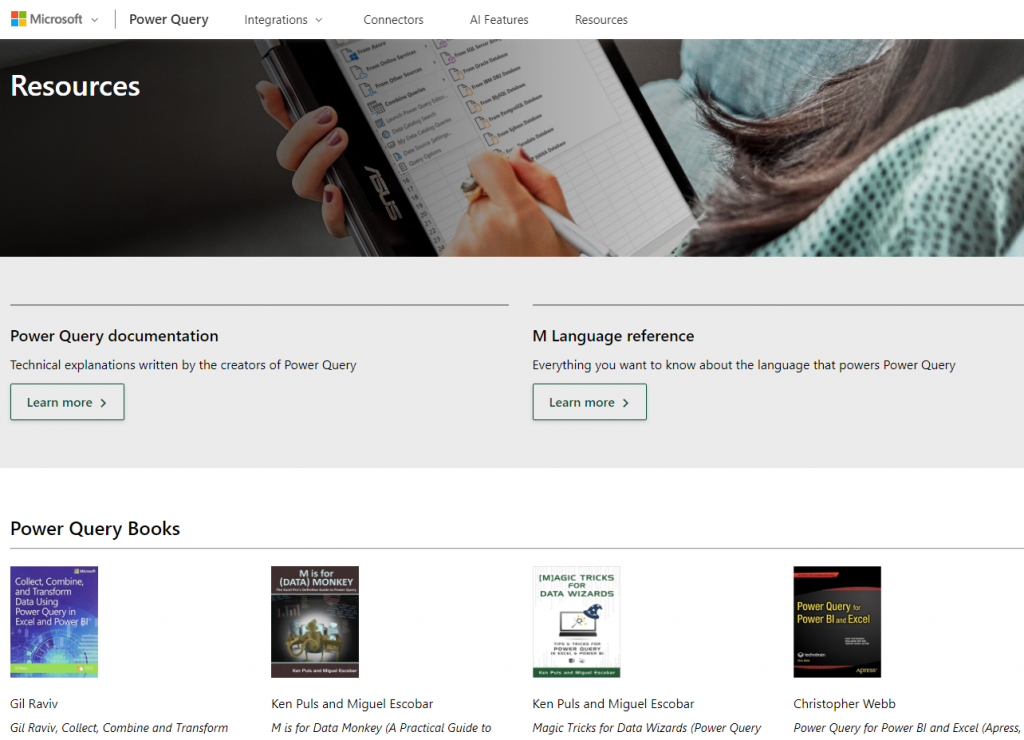Ken had a blast in June going down to Atlanta for the Microsoft Business Applications Summit (MBAS). There, he and co-author Miguel Escobar led an in-person workshop together for the first time. Ken also presented a breakout session on best practices for spreadsheet modeling, data shaping and data analysis. However, his real highlight was helping people with their Excel questions at the Ask the Experts booth.

Ken Puls hanging out at the Ask The Experts booth with his 'M is for Data Monkey' co-author Miguel Escobar and Excel legend Bill Jelen (aka Mr. Excel).
At MBAS, Microsoft also unveiled their new Power Query website. It's wonderful to finally have an official Microsoft site dedicated to this amazing tool. In addition, we're extremely proud that the Excelguru blog, along with the books and website created as part of our Power Query Training (now Skillwave Training) project, are listed in the Resources section!
On-demand Session Recordings
If you weren't able to make it to MBAS, or didn't get to all the sessions you wanted to, Microsoft has tons of on-demand recordings available for FREE! This is an amazing resource to help you continue to learn about and explore the Microsoft ecosystem. You can check them all out at the Microsoft Business Applications Summit website. (NOTE: event site is no longer available.) Microsoft broke the sessions down into 4 streams: Power BI, PowerApps, Microsoft Flow, and Microsoft Dynamics.
Excel Sessions
Microsoft included Excel sessions in the Power BI stream under the "Other" category. Thus, you may find them a bit tricky to find. Luckily the Excel team gathered together a list of available recordings that we wanted to share. This includes Ken's session with David Monroy of Microsoft on data modeling and analysis best practices:
- Microsoft Excel: Whirlwind Tour 2019
- Getting Started with Dynamic Arrays in Excel
- Best practices for spreadsheet modeling, data shaping, and data analysis in Excel
- Microsoft Excel and Visio: Unlock the power of data-driven diagramming
- Collaboration in Excel
- Boost your productivity with Excel on the web
- Design and create business workflows automatically using Microsoft Excel, Flow, and Visio
- How I leveraged Excel, Microsoft Flow, Power Query, and Power BI to optimize business processes in operations and supply chains
- Microsoft Dynamics 365: Excel life hacks for Dynamics 365 Business Central
[embedyt] https://www.youtube.com/watch?v=wDMo4cFxWq0[/embedyt]
Power Query Sessions
The Power Query sessions at Microsoft Business Applications Summit were also part of the Power BI stream. Hence, we've compiled a list of available recordings to make them easier to find:
- Microsoft Power Query: Collect, combine, and transform data using Power Query in Excel and Power BI
- Learning DAX? Five things to get you started fast
- Microsoft Power BI: Connect and transform data from hundreds of data sources using Power Query
- Microsoft Power BI: Introduction to M in Power BI
Unfortunately, we do not have a recording of Ken and Miguel's workshop on Working with Data in the Power Platform and Excel.
Microsoft Business Applications Summit 2020
Mark your calendar - next year's event will be held in Anaheim, CA on April 20 and 21. Additionally, you can sign up to receive updates for MBAS 2020 info on the event site. (NOTE: event site is no longer available.) Perhaps we'll see you there!