Today’s post isn’t of a technical nature, although it does have a pretty long technical background… I’m now at the point where I need beta testers for a new add-in I’m planning to release.
What Does the Add-in Do?
In short, this add-in is intended to help you do two things:
- Inject useful Power Query scripts into your workbook. I’m working on adding more later, but basically my vision is to provide modellers with Rapid Application Development toolsets in order to take the grunt work out of model setup, allowing you to focus on real work.
- Audit Power Query scripts. If you work with Power Query today and build complex models, you’ll know that there is no easy way to trace your queries through complex models. I also aim to fix that for you.
And one of the MAJOR design points I follow here is this: Your end users will NOT need my add-in in order to refresh any solutions built using my tool. All the scripts are embedded in the workbook and are completely independent of my tool.
Current Features
Here’s what the user interface looks like today:
Parameter Table
I use parameter tables in virtually every solution I build (as we demonstrate in Chapter 23 of M is for Data Monkey.) For that reason, the Add Parameter Table/Query feature is one of the first I hit. It inserts a new worksheet, adds the required table (including the formula to return the current file path), and also injects the correct queries (set up to avoid the formula firewall.) From there, your only job is to call the fnGetParameter() where needed in your queries.
Look at all those Calendars!
There are two methods for each of the calendars, but both are predicated off a core concept. We inject a table into your workbook where you can control the key properties using the Excel formulas you know and love:
We also automatically inject the required Power Query scripts, and even link it to a worksheet or into Power Pivot’s data model, if you choose that option. The “Pre-Defined Columns” version just loads a calendar with the columns we choose, the “Dynamic Columns” also inserts a Excel table which allows you to toggle which columns you want to include (and allows you to change your mind at any time.)
I’ve put a LOT of time into building these up to try and cover the most frequently used columns. I know there are still some holes (like ISO week numbers and InCurrentPeriod for the 4-4-5 variants), but hopefully you’ll find them useful anyway. Believe me when I tell you that this will be WAY more efficient than trying to write these yourself.
Copy Queries
This adds a quick interface to copy queries from one workbook to another:
Show Load Destinations
Ever wonder where your queries end up? This view helps indentify where the loading end points are for your queries:
Trace Precedents/Dependents
This is something that I have found particularly useful so far. There is still a LOT more I want to do with it, but as it stands today this tool will help you walk through the various queries to see what feeds into a query and where it goes; something that can only be done via reading your M code manually today. Here’s a view of the dependency tracker, which shows all dependent queries, right through to the data model/worksheet table that it lands in:
Supported Excel Versions
This tool has been designed to run in both 32 and 64 bit versions of Excel 2016. I know, you want it for 2010/2013, and so do I. The challenge is that there aren’t any hooks into Excel that I can use to do this in 2010/2013. It’s a bummer, but I don’t ever see that changing. 🙁
Anyway… I need beta testers!
I’m looking for a small crew of beta testers for this product. But there are some requirements:
- You MUST have Excel 2016 (I’m actually interested in both subscription and non-subscription users here.)
- I need to know your Excel “bitness” (found under File –> Account –> About Excel
In addition, by participating, you are acknowledging/agreeing that:
- You understand that this is BETA software and USE IT AT YOUR OWN RISK. (I.e. run it on a backup copy of your workbook, not your main one!)
- You’ll submit any bugs you find to me so I can fix them. 🙂
- I have the rights to say yes/no to your inclusion based on my reasons/whims/whatever and I don’t have to disclose what they are.
Understand that my basic goal here is to get a good cross section of systems to test on.
What do you get?
Access to the add-in and any updates I release for at least a year. I am looking at making a free/pro version, so you’d be entitled to the pro version.
How do you sign up?
UPDATE: I'm closing this offer at this point, as I believe I've got a good cross section in the comments section. Watch this blog to see when I release a public version.
Leave a comment below with the following info:
- Your Excel SKU (found in File –> Account (this could be Office Pro Plus, Microsoft Office 365 ProPlus, or something else. It’s found right under the big Office logo on that page)
- Your Office “bitness”
- Your operating system
Do NOT post your email. I can access those through the blog control panel, and don’t want you getting spammed.
How do you know if I said yes?
I’ll email you and let you know. 🙂

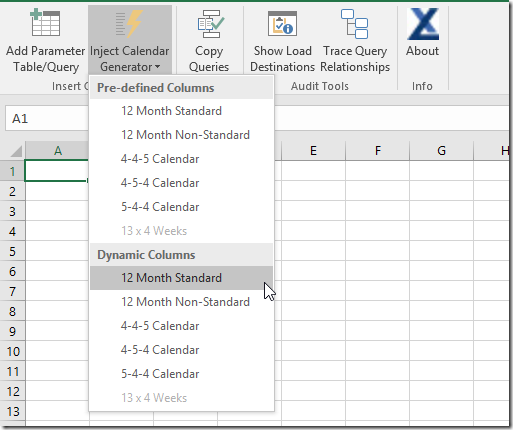
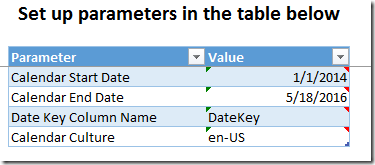
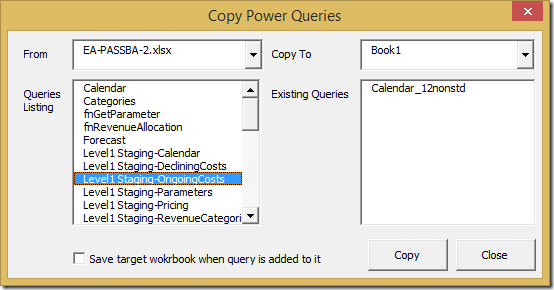
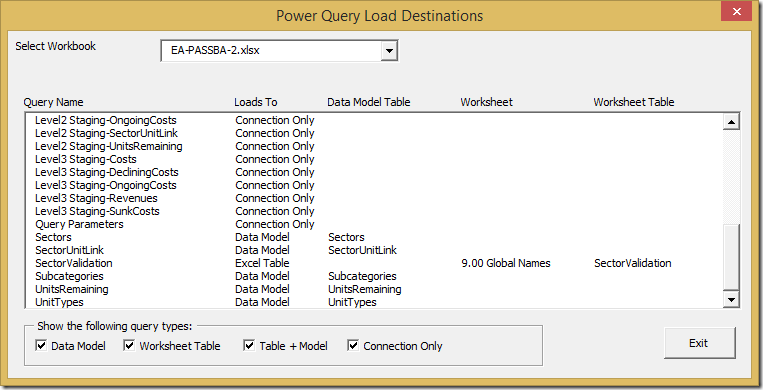
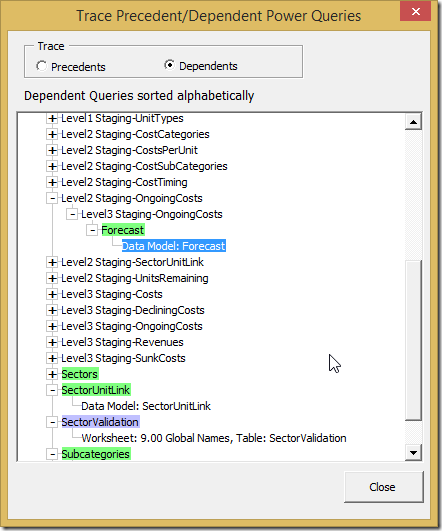
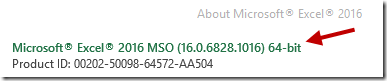

17 thoughts on “I Need Beta Testers”
Excel 2016 MSI 16.0.6868.2062 (non-subscription)
Office 32 bit
Windows 10
2016 Office365 ProPlus (subscription)
MSO (16.0.6001.1073) 64-Bit
Windows 10 Pro 64-bit build: 10586.164
Microsoft Office 365 ProPlus
Excel 2016 MSO 16.0.6701.1921
64-bit
Windows 7 Enterprise
Excel 2016 MSO (16.0.4266.1001) 32-bit
Windows 10 Enterprise 64-bit op system, x64-based processor
Microsoft Office Professional Plus 2016
Excel 2016 MSO 16.0.4366.1000 - 64 Bit Wndows 10
Microsoft Excel MSO (16.0.6701.1023) 64-bits (Dutch language) on Windows 10 Pro.
Thanks everyone! Will be in contact shortly with download details. 🙂
OFFICE 365 ProPlus
EXCEL 2016
VERSION 16.0.6741.2037
windows 10 pro
Office 365 Subscription Excel 2016 MSO (16.06828.1019)
32 bit
Windows 8
Hi Ken
In my opinion an add-in making it possible to grab Power Query scripts from GitHub would be a superior solution to this embedded script integration.
It's a more open source approach and the user can easily get access to script for non-Excel use like in Power BI and possible future Power Query support in SQL Server Integration Services.
I like the idea of free script repositories - examples at https://github.com/tycho01/pquery
Microsoft Excel 2016 MSO (16.0.6729.1014) 32 Bit german
Windows 10 german
Love the parameter query feature!!!
Do you have an approximate release date?
Do you have a waiting list of people interested in the tool?
Thanks,
Orlando
Hey Orlando,
I haven't nailed down a release date quite yet. I'm hoping for a couple of weeks, but it depends on the feedback from the Beta testers. 🙂
Hi Claus,
I may add that as a feature for additional things going forward, but in this case there are some very specific things I need. I inject tables into the workbook and read from them, so names, columns and such are VERY important. I need control over those at this point.
I understand the goal here, but I'm not really focusing on providing free scripts at this point. (The blog already has a ton of free content.)
Hi Ken,
looking forward to get a copy of this new product.
Any updates about a release date?
Hey Orlando,
Sadly, I haven't had any time to work on this since I posted. Am trying to get back to it. 🙂