I was working with some budget stuff today and wanted to forecast that a range of accounts would be written off. I had a forecast that showed the projected transactions monthly, (all zeros as the projects have been discontinued,) and the projected year-end balance. So I basically wanted to take the projected year-end balances, flip them from positive to negative and stuff them in the July transaction column. Here's how:
- Copy the range of numbers
- Right click the destination and choose PasteSpecial
-
Select Values and Subtract:
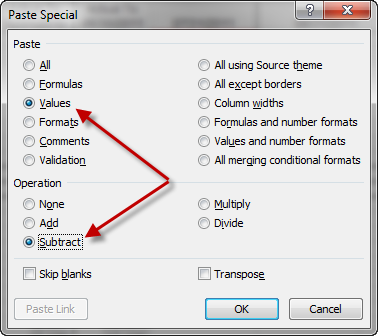
-
Say OK and voila:
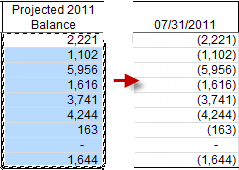
Now interestingly enough, if there are values in the cells, it overwrites them. If there are formulas in the cells, it subtracts them from the formulas. Kind of odd that it isn't consistent.
(And of course, if you subtract a negative number, it turns into a positive too.)


3 thoughts on “Quick Tip – Flip Numbers From + To – (Or Vice Versa)”
In all of my past experiences, if there were values in the destination cells, it subtracts the copied values from the values in the destination cells and does not simply overwrite them.
Yep, you're absolutely correct. I had a base of zero in the cell, so it subtracted from zero. (Could have sworn I tested it before I posted and it overwrote though. Just tested again to be sure and you are correct!)
This different behaviour of Paste Special with values and formulas has led me to specify a modelling standrad that any data entries should be preceded with a "=" sign so that any future Paste Special alterations are transparent, ie
=2
rather than
2
I use a simple routine to back convert old models from numeric constants to numeric formulas
Cheers
Dave