We’re pleased to announce the first Monkey Tools update is now available for download! This one contains a new feature, some new logic and an update to one of our data connectors. Read on for more information!
I can’t believe it’s been a month since our initial release, but here we are. Since that release, a couple of notable things happened:
- We published a blog post on PivotSleuth and Measure Tables. This was a learning experience for me, as I discovered something new about Measure Tables. I always knew that you could mark your Fact tables as Measure tables by hiding all the unaggregated columns, but I didn’t realize that this also means that disconnected Measure tables will then suppress the “Relationships between tables may be needed error.”
- One of my friends hit me with an interesting curve ball: he turned on “Store datasets using enhanced metadata format” in the Power BI preview features. And as it turned out, some of the methods we’d been using to analyze the Power BI model disappear when you do that.
Both of these have led to some improvements in the software, which we’re proud to say are finally available to you.
What’s new in version 1.0.7418.29970?
There are three major things that are new in this version:
A New Power BI Connector
This was actually a huge amount of work for us, as not only did we have to build a new connector to read the new Power BI file format, but we also had to analyze the file as it was opening to see if it was in the classic format or not. And to make it harder, if you have the Enhanced Metadata Format turned on, a legacy file requires using our initial connector, but any refresh must be done with the new connector. Fun times for a developer and, as you can imagine, it took as a bit of effort to pull it off. It’s actually this piece that has held us back on the other features, as the connector MUST work and impacted everything.
While most of this work is invisible to the end user, there are two things that hope you do notice:
- Connecting to the new file format is much faster than using the legacy format.
- We also took the time to remove the reliance on configuring the version of Power BI that launches for you by default. We now just launch Power BI using your default connector, then bind to it, no matter how many versions you have on your machine, or which they are.
Updated Functionality in the PivotSleuth
As we learned in the PivotSleuth and Measure Tables blog post, hiding all unaggregated columns on a disconnected measure table flags the table as an official Measure table and suppresses the “Relationships between tables may be needed” message. For that reason, PivotSleuth needed to recognize that this is acceptable.
In other words, when the Measures table is a properly formatted disconnected table, it needed to (and now does) show that there are no issues:
But when that disconnected Measures table has a visible column, not only should it have shown the issues, but also tell you what needs to be done to fix them. And now it does:
New QueryMonkey Feature: Add Measure Table
As mentioned before, our philosophy is “Build better, faster”. For that reason we’ve added a new QueryMonkey feature for you: Add Measure Table.
This feature will prompt you for a name for the table…
And then create a new empty table in the data model for you:
Unfortunately, the Excel team hasn’t given us a way to programmatically hide columns in the data model (we could REALLY use that ability), so we can’t take that last critical step for you: Hiding the Measures column to prevent the "Relationships between tables may be needed" message. But never fear, we do tell you exactly what needs to be done:
So while we typically store our measures on the Fact tables, rather than a disconnected Measure table, we totally get that a lot of people like this approach. Hopefully this make it a lot easier for you!
How do I get the Monkey Tools Update?
The answer to this depends on whether or not you’ve installed Monkey Tools yet.
If you haven’t, then head over to the Monkey Tools product page to download a copy
If you already have Monkey Tools installed, it will automatically update within a couple of weeks, or you can request the update now by going to Monkey Tools -> Options -> Check For Update Now…
Happy sleuthing! 🙂

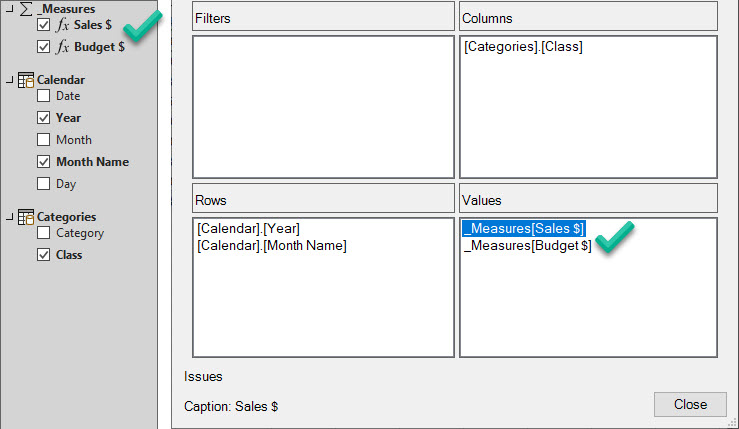
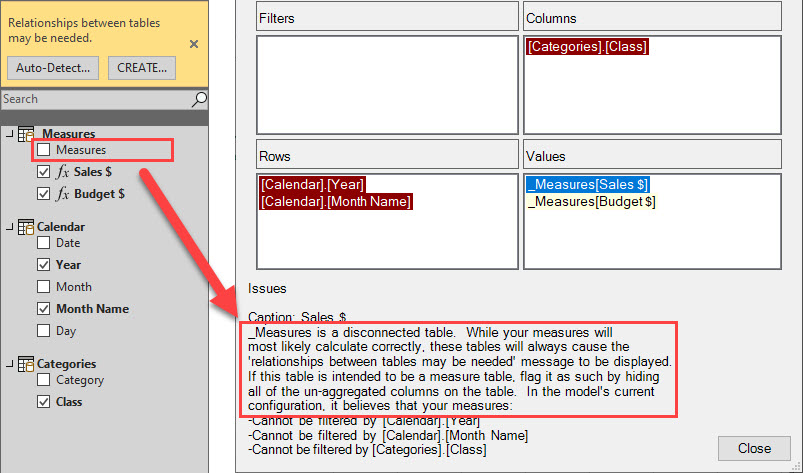
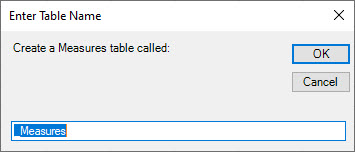
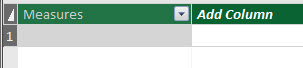
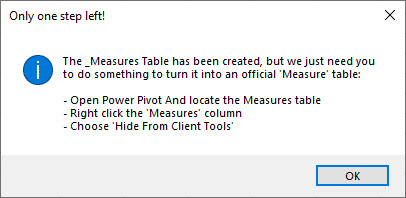

2 thoughts on “Monkey Tools Update Now Available”
Pingback: Ändern Sie mehrere Ladeziele gleichzeitig | Anfänger Kurse
Pingback: Change Multiple Load Destinations at Once - Excelguru