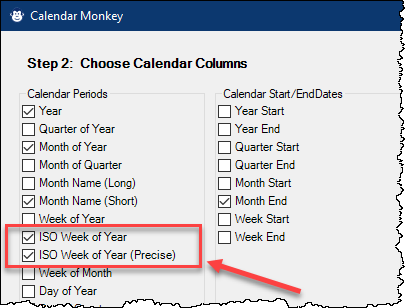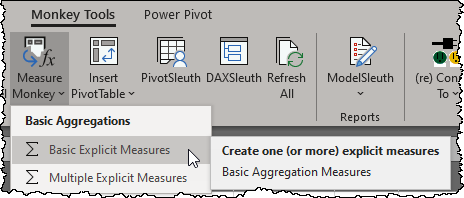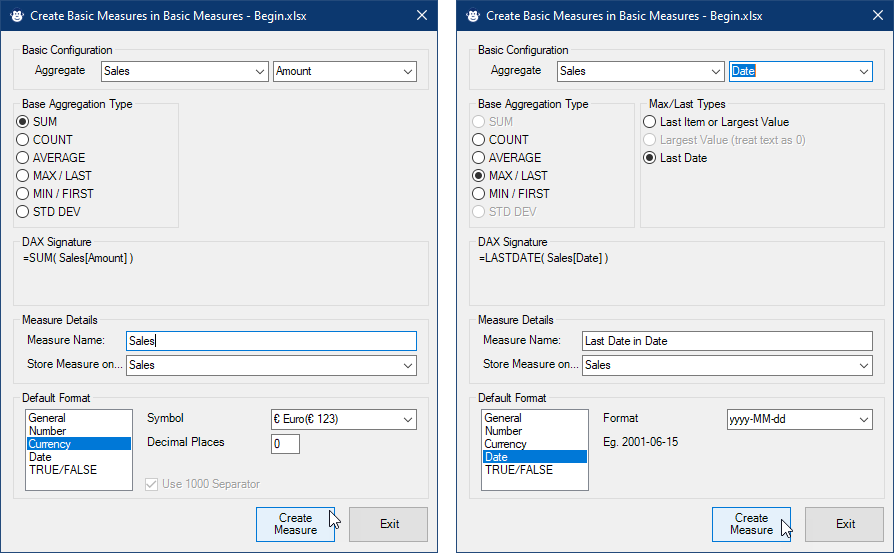Wow, it is hard to believe it is already December. And looking back at my blog, I realized that I forgot to tell you that we released a few more free features in Monkey Tools over the past month! In fact, November was a busy development month for us, so I though it would be a good time to share what we have done.
GetISOWeek Function
One of my friends saw the ability to create a calendar using the Calendar Monkey. While he was suitably impressed, he did also ask me if it could do something he badly needed, which was to create a column displaying the ISO week that is commonly used in Europe. Unfortunately, the Calendar Monkey had not learned enough about ISO weeks at that time, so was unable to help. So, we sent a couple of the Monkeys back to school…!
If you are on a trial or free version of Monkey Tools, you will find that the Query Monkey will now allow you to add a custom Power Query function called GetISOWeek to your file. From there, you can manually call this function via the Invoke Custom Function button, or via writing a formula in the Custom Column dialog within Power Query. Simply feed the function any date column to get the ISO Week Number, and include “true” for the final (optional) parameter if you prefer the “precise” text version:
| Date\Formula | =fnGetISO( [Date] ) | =fnGetISO( [Date], true ) |
| Sun 30 Dec 2007 | 52 | 2007-W52-7 |
| Mon 31 Dec 2007 | 1 | 2008-W01-1 |
| Tue 1 Jan 2008 | 1 | 2008-W01-2 |
Of course, adding a new function in to your workbook is great, but for our Pro users, the Calendar Monkey wanted to make it even easier, and added it as a default column choice. No fuss, no mess, just choose the ISO date formats you need and let the Calendar Monkey do the rest!
Measure Monkey – Basic Explicit Measures
While we are also super proud of our Measure Monkey who will help create Multiple Explicit Measures, we also realize that there are times where you need to create individual measures. For this reason, we trained another Measure Monkey to do exactly that.
The Measure Monkey that focuses on Basic Explicit Measures provides you with a no-code experience to create… well… basic explicit aggregations. (Yes, you could make Implicit versions via drag and drop, but serious modelers far prefer the more customizable and scalable explicit versions.)
This Measure Monkey will help you create these measures without writing a single line of DAX (although it does show you the DAX it has created.) You will be provided a list of relevant aggregations (go home COUNTA!) and smart default formatting choices. The Monkey will even capture your preferred defaults to make you even faster next time.
And, like its brother who builds Multiple Explicit Measures, this Measure Monkey will work for you for free!
Support for Non-English Queries
Did I mention that my friend whom I referred to above, runs a French version of Excel? Unfortunately, Monkey Tools had some challenges reading the queries in his model correctly. While we have always claimed that we only support English versions of Excel, this still bothered us.
One interesting part about being a coder is that MOST coding is written in English. But every now and then, Microsoft localizes something that we did not expect. So was the case with the underlying Power Query connection name. To make a long story short, I have now learned that “Query” is “Requête” in French, “Abfrage” in German, and has other localized words among other languages. And now that we know? We have retrained our tool to deal with this challenge.
What this means to you if you are a user of a non-English version of Excel is – while we are not quite ready to say we fully support all non-English versions of Excel – we do believe Monkey Tools should work no matter the localization of your Excel install. (We do still recommend caution here. Until we say we OFFICIALLY support all languages, please do try the Trial version before you buy, and let us know if Monkey Tools has any issues reading your queries!)
Feedback Mechanisms
Another question we received from time to time was “How do I give you feedback?” or “How do I report a bug?” It was enough that we realized that we had done a poor job of giving you a mechanism to do so. So to that end, we have added the following to the Monkey Tools Help menu:
- Log a Bug
- QuerySleuth Indenter Issues (for issues specific to QuerySleuth indentation)
- Feature Suggestions
Each takes you to a form that you can fill out to get in contact with the dev team. And yes, we are open to hearing your suggestions!
Various Other Bug Fixes
Of course, no release would be complete without a few bug fixes. There were a half dozen fixes that were included in the various November updates (plus another half dozen published last night.) Each was minor, and not really worth mentioning on their own, but rest assured that we are trying to fix bugs whenever we find them.
What is the Current Version?
To make sure you have all of the current features, go to Monkey Tools -> Options. If you are running a version that is less than 1.0.7640.41496, then click Check for Updates Now to update.
And if you don’t have Monkey Tools installed yet… what are you waiting for? You can try the pro features for free for two weeks, and there are a ton of useful tools even if you don’t elect to purchase a pro license. Click here to get your copy of Monkey Tools. And hey… if you decide to upgrade to a Annual Pro license today, you can get 20% off with the code BF20MONKEYTOOLS.
So… What’s Next?
We are working on something cool that will help Excel modelers get started quickly. And if you want to be one of the first to hear about it and see it in action you should attend the inaugural KSA Excel Power Platform meetup, as I’ll be demoing this new feature.