We've been kind of quiet here, but we're excited to announce that we've just published an update to Monkey Tools QuerySleuth feature. It now contains an "tabbed" experience so that you can easily flip back and forth between queries, "pinning" the ones you want to see and compare.
The Updated QuerySleuth Interface
In this case you'll notice that I pinned The ChitDetails and ChitHeaders queries, then selected the Locations query from the left menu.
Why does this matter? Did you notice that the ChitDetails and Locations tab names are both red? That's because I made changes to both of them to update a data type... I can now hold onto those changes as I flip back and forth between JUST the queries I want to keep in focus.
Updating Multiple Queries
But now, of course, I want to commit my changes and force the data model to update to reflect those changes. In this image, I'm doing just that, with three queries:
And due to the selection pointed out by the arrow, each of these queries will not only get saved back to the Power Query engine, but a refresh of each query will be triggered as well.
So how do you get this update to Monkey Tools QuerySleuth?
This update to Monkey Tools QuerySleuth is available in Monkey Tools 1.0.7553.5975 or higher. And it's available in both the free and Pro versions of the tool. (Of course, you will still need a Pro version in order to actually save your queries.)
To try our free trial, head over to the Monkey Tools product page to download your copy.
If you already have Monkey Tools installed, it will automatically update within a couple of weeks, or you can request the update now by going to Monkey Tools -> Options -> Check For Update Now…

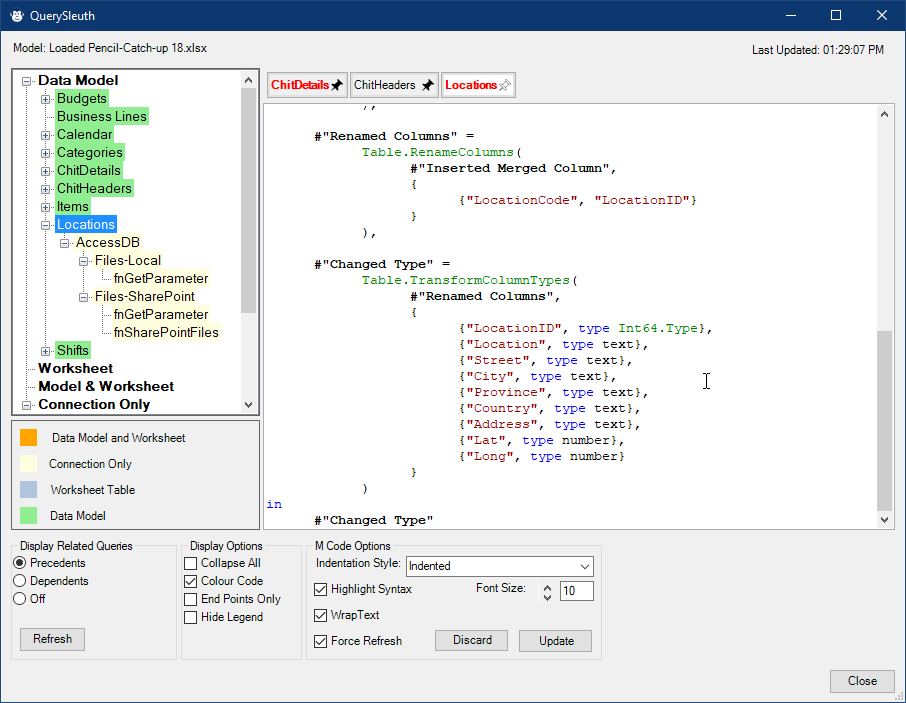
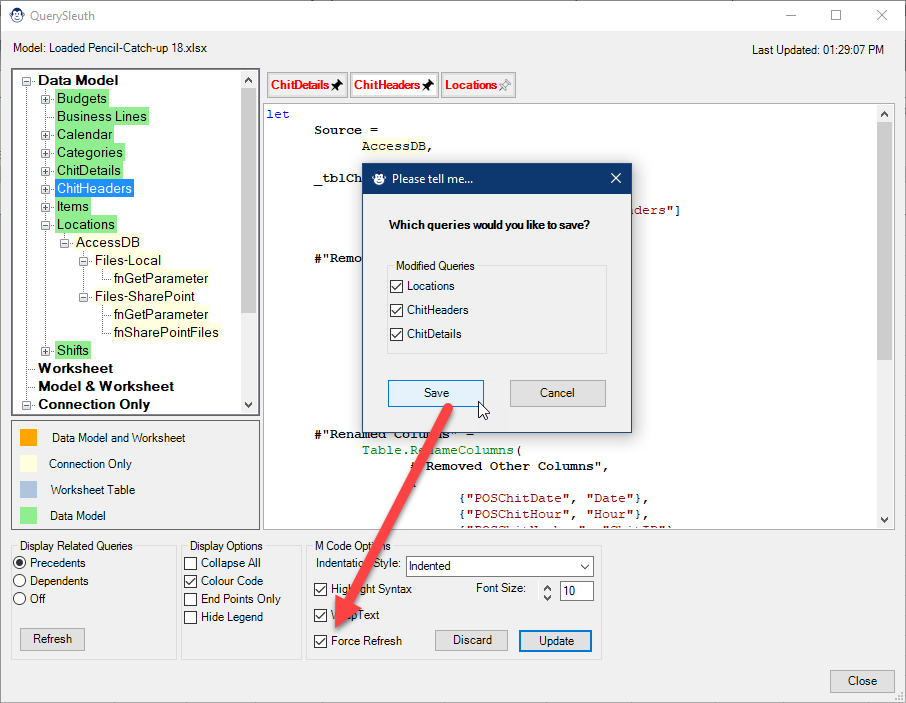

One thought on “Update to Monkey Tools QuerySleuth”
Great Tool